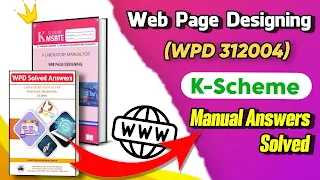 |
| 312004 WPD Web Page Designing Manual Answers | WPD Lab Manual Answers K Scheme |
List of Solved Practicals
Introduction:
Dear students, get ready to unleash your creativity and dive into the world of web page designing with the 312004 Web Page Designing (WPD) Manual Answers for the MSBTE K Scheme, brought to you by the dedicated team at msbteallclear Site. This comprehensive resource offers a complete solution to help you master the art of creating beautiful, functional, and engaging web pages.
In this course, you'll learn the essential skills and techniques needed to design stunning web pages using HTML and CSS. From understanding the basics of web page structure and layout to exploring the intricacies of typography, color schemes, and multimedia integration, this manual will guide you every step of the way.
At msbteallclear Site, we believe in fostering a supportive and inclusive learning environment. That's why we've designed this manual with a human touch, ensuring that you feel encouraged and empowered throughout your learning journey.
MSBTE K Scheme Manual Answers | WPD Web Page Development 312004 All Pdfs
So, buckle up and get ready to embark on an exciting adventure into the world of web page designing! With dedication, passion, and the guidance of the 312004 Web Page Designing (WPD) Manual Answers, you'll be well-equipped to create stunning web pages and achieve your goals. Happy designing!
1) Practical No.1
Work with basic HTML
2) Practical No.2
Use of heading tags in web page
3) Practical No.3
Work on paragraph in web page
4) Practical No.4
Work with block level tags in web page
5) Practical No.5
Work with text level tags in web page
6) Practical No.6
Implement the border properties in web page
7) Practical No.7
Use of special characters in Web page
8) Practical No.8
Work with ordered and unordered List
9) Practical No.9
Create web page to use different types list in web page
10) Practical No.10
Work on HTML web page link
11) Practical No.11
Use of links in web page
12) Practical No.12
Use of links with images in web page
13) Practical No.13
Use of colors for links in web page
14) Practical No.14
Insert image on web page foreground and background with various attributes
15) Practical No.15
Insert image with hyperlink and set image width and height property of image
16) Practical No.16
Work with different background properties in web page
17) Practical No.17
Work on HTML table in web page
18) Practical No.18
Create table within table and insert images tables
19) Practical No.19
Work on row and column attributes of table
Remaining Practicals will be Available Soon Stay Tuned Join WA Grp Now
Wrapping it up, 312004 WPD Web Page Designing is a big deal in the MSBTE Board syllabus, and we've got your back every step of the way with our all-in-one solutions. Keep in touch with MSBTE All Clear for all the latest and greatest updates, tools, and tips to help you shine in your studies. Hop onto our WhatsApp group to stay in the loop with all things MSBTE. Let's hit the road to academic victory together!

